How to disassemble Lenovo Laptops

In this post I explain how to replace a noisy or failed cooling fan in a Lenovo ThinkPad T61 laptop.
This guide might work for some other Lenovo ThinkPad models. If it works for you, please mention the laptop model number in the comments after the post.
The cooling fan is a part of the heat sink assembly. If the cooling fan fails, the whole heat sink assembly has to be replaced.
It’s possible that you can separate the fan from the heat sink and replace it separately, but in this guide I’m replacing the whole assembly.
Let’s remove the cooling fan assembly and replace it with a new one.
Turn off the laptop, unplug the AC adapter and remove the battery.
STEP 1.
Remove four (red) screws securing the palm rest.
Remove one screw (yellow) securing the keyboard.

STEP 2.
Lift up the palm rest.

STEP 3.
Place the palm rest upside down so you can access the touch pad cable underneath.

STEP 4.
Disconnect the touch pad cable from the motherboard.
By the way, both memory modules are located under the palm rest. If you are replacing or upgrading memory modules, you don’t have to follow the guide any further.
A Lenovo ThinkPad T61 laptop can take up to 4GB RAM total. You can install up to 2GB memory module into each slot. You should use DDR2 PC2-5300 or PC2-6400 memory modules.

STEP 5.
Lift up the keyboard and place it upside down.

STEP 6.
Disconnect the keyboard cable from the motherboard.

In order to disconnect the cable simply lift up the the connector, same way you disconnected the touch pad cable.

If you are replacing the keyboard, you don’t have to follow this guide any further.
You can find a new replacement keyboard by the Lenovo FRU part number printed on the label. In my case the keyboard part number is 42T3209.
Need a new keyboard for your Lenovo ThinkPad? Search here.

STEP 7.
Remove three screws securing the speaker cover.
By the way, the CMOS battery is located under the keyboard.

STEP 8.
Remove two screws securing the speaker cover on the bottom of the laptop.

STEP 9.
Remove the speaker cover.

STEP 10.
Remove four screws securing the cooling fan assembly brackets. Remove both brackets.
I would recommend taking a close up picture of the lower bracket, so you know how the wires are routed. The picture will help you to rout wires correctly when you assemble the laptop back together.

STEP 11.
Remove two screws securing the left speaker.
Disconnect connectors shown by two arrows.
Move the left speaker with cables to the right side, so you can get to the cooling fan assembly.

STEP 12.
Disconnect the cooling fan cable from the motherboard.
Remove four screws securing the cooling fan assembly.

STEP 13.
Lift up the cooling fan assembly as it shown on the picture below.

STEP 14.
Remove the cooling fan assembly from the laptop.

If you are replacing the failed cooling fan assembly with a new one, most likely the heat sink already has thermal grease pre-applied.
On the other hand, if you are installing a refubished cooling fan assembly, you’ll have to apply thermal grease on both chips shown below.

You can search for a replacement cooling fan assembly by the Lenovo FRU number from the failed fan.
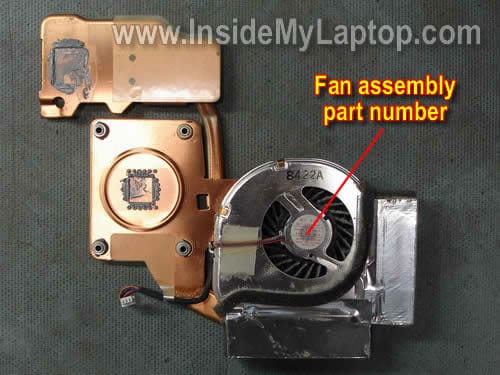
The FRU number is printed on the label. In my case, the FRU part number is 42W2460.
You can find a new or used cooling fan assembly here.


In this post I explain how to replace a noisy or failed cooling fan in a Lenovo ThinkPad T61 laptop.
This guide might work for some other Lenovo ThinkPad models. If it works for you, please mention the laptop model number in the comments after the post.
The cooling fan is a part of the heat sink assembly. If the cooling fan fails, the whole heat sink assembly has to be replaced.
It’s possible that you can separate the fan from the heat sink and replace it separately, but in this guide I’m replacing the whole assembly.
Let’s remove the cooling fan assembly and replace it with a new one.
Turn off the laptop, unplug the AC adapter and remove the battery.
STEP 1.
Remove four (red) screws securing the palm rest.
Remove one screw (yellow) securing the keyboard.

STEP 2.
Lift up the palm rest.

STEP 3.
Place the palm rest upside down so you can access the touch pad cable underneath.

STEP 4.
Disconnect the touch pad cable from the motherboard.
By the way, both memory modules are located under the palm rest. If you are replacing or upgrading memory modules, you don’t have to follow the guide any further.
A Lenovo ThinkPad T61 laptop can take up to 4GB RAM total. You can install up to 2GB memory module into each slot. You should use DDR2 PC2-5300 or PC2-6400 memory modules.

STEP 5.
Lift up the keyboard and place it upside down.

STEP 6.
Disconnect the keyboard cable from the motherboard.

In order to disconnect the cable simply lift up the the connector, same way you disconnected the touch pad cable.

If you are replacing the keyboard, you don’t have to follow this guide any further.
You can find a new replacement keyboard by the Lenovo FRU part number printed on the label. In my case the keyboard part number is 42T3209.
Need a new keyboard for your Lenovo ThinkPad? Search here.

STEP 7.
Remove three screws securing the speaker cover.
By the way, the CMOS battery is located under the keyboard.

STEP 8.
Remove two screws securing the speaker cover on the bottom of the laptop.

STEP 9.
Remove the speaker cover.

STEP 10.
Remove four screws securing the cooling fan assembly brackets. Remove both brackets.
I would recommend taking a close up picture of the lower bracket, so you know how the wires are routed. The picture will help you to rout wires correctly when you assemble the laptop back together.

STEP 11.
Remove two screws securing the left speaker.
Disconnect connectors shown by two arrows.
Move the left speaker with cables to the right side, so you can get to the cooling fan assembly.

STEP 12.
Disconnect the cooling fan cable from the motherboard.
Remove four screws securing the cooling fan assembly.

STEP 13.
Lift up the cooling fan assembly as it shown on the picture below.

STEP 14.
Remove the cooling fan assembly from the laptop.

If you are replacing the failed cooling fan assembly with a new one, most likely the heat sink already has thermal grease pre-applied.
On the other hand, if you are installing a refubished cooling fan assembly, you’ll have to apply thermal grease on both chips shown below.

You can search for a replacement cooling fan assembly by the Lenovo FRU number from the failed fan.
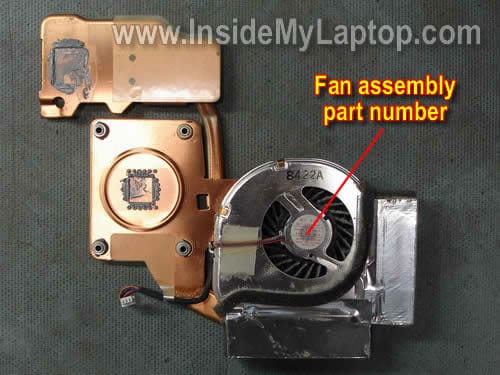
The FRU number is printed on the label. In my case, the FRU part number is 42W2460.
You can find a new or used cooling fan assembly here.

No comments:
Post a Comment